Log in to the desired server as an administrator.
To open Windows Settings, type the word Settings in the search bar located on the taskbar. Alternatively, click Start > Settings.
Click Accounts.
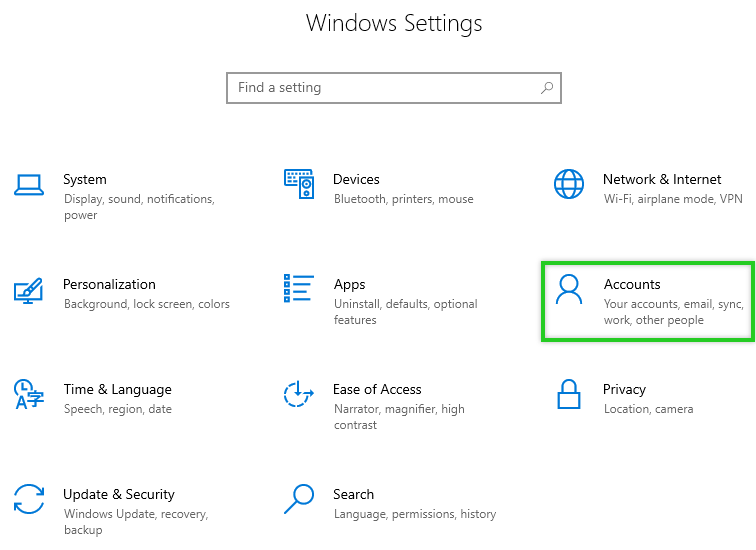
Click Sign-in Options.
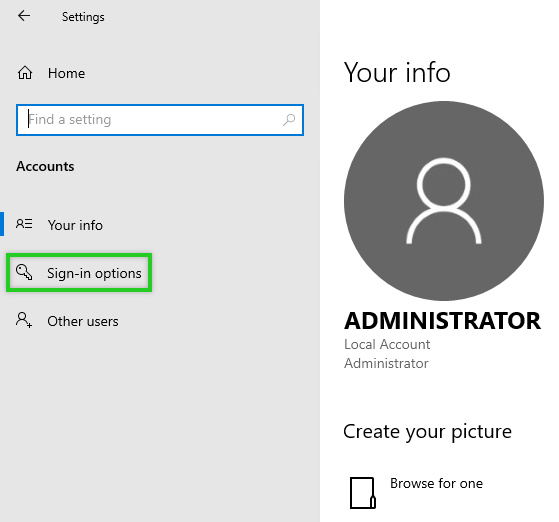
Scroll to the Password section and click Change.
Enter your current password and click Next.
Enter the new password and repeat it.
Enter a password hint and click Next.
Click Finish.

